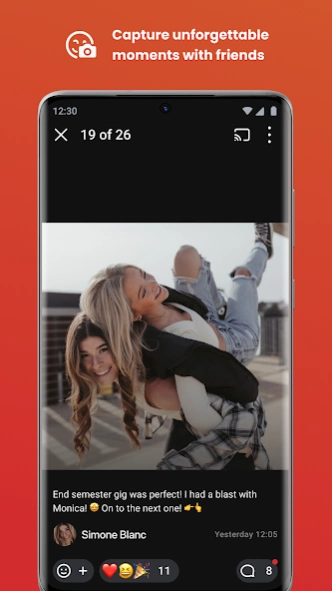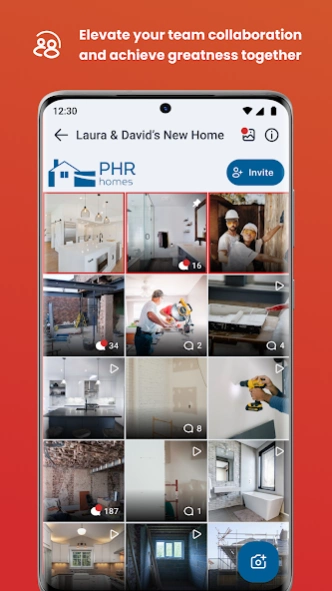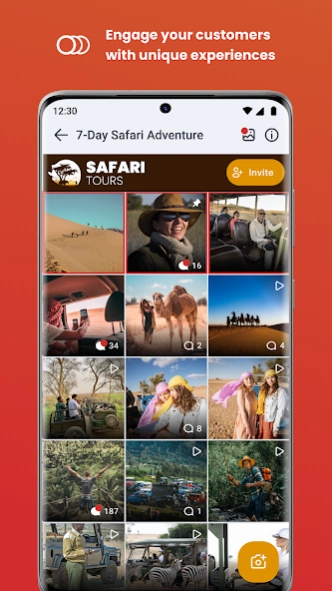PhotoCircle 2024.0321.02
Free Version
Publisher Description
PhotoCircle - Private photo & video sharing for families, sororities, and businesses
PhotoCircle is the ultimate photo-sharing app for both individuals and businesses. With PhotoCircle, you can easily create private albums to share photos with your family, friends, and colleagues, all in one place. With millions of photos and videos being shared every week, PhotoCircle has rapidly become the trusted photo-sharing app for its ease of use and focus on privacy.
PhotoCircle provides a fun and secure way to share photos with loved ones. You can create circle albums for family events, trips, or just everyday moments. Capturing moments and bonding with friends has never been easier.
For businesses, PhotoCircle allows teams to collaborate on projects more efficiently, showcase their products in a more engaging way, and build stronger relationships with their customers. With our white-labeling feature, your brand will shine through every interaction. PhotoCircle is the perfect tool for businesses of all sizes.
Download PhotoCircle today and stay connected with those who matter most!
About PhotoCircle
PhotoCircle is a free app for Android published in the Chat & Instant Messaging list of apps, part of Communications.
The company that develops PhotoCircle is PhotoCircle, Inc.. The latest version released by its developer is 2024.0321.02. This app was rated by 2 users of our site and has an average rating of 2.5.
To install PhotoCircle on your Android device, just click the green Continue To App button above to start the installation process. The app is listed on our website since 2024-03-21 and was downloaded 365 times. We have already checked if the download link is safe, however for your own protection we recommend that you scan the downloaded app with your antivirus. Your antivirus may detect the PhotoCircle as malware as malware if the download link to com.circle38.photocircle is broken.
How to install PhotoCircle on your Android device:
- Click on the Continue To App button on our website. This will redirect you to Google Play.
- Once the PhotoCircle is shown in the Google Play listing of your Android device, you can start its download and installation. Tap on the Install button located below the search bar and to the right of the app icon.
- A pop-up window with the permissions required by PhotoCircle will be shown. Click on Accept to continue the process.
- PhotoCircle will be downloaded onto your device, displaying a progress. Once the download completes, the installation will start and you'll get a notification after the installation is finished.